What is mobile app analytics?
Mobile app analytics is all about analysing the data captured from mobile apps usage over a period of time. It is similar to web app analytics and captures the information about the visitors, their journey and the way they interact with the mobile app. Mobile app analytics helps in understanding the target segment’s demographics, the most popular features of the mobile app, time spent by the users on the app, and why they are leaving the app. It not only helps in realizing what is working but also what is going wrong with the mobile app. End goal is to maximize the user engagement, reduce churn and increase revenues,all of which can be achieved with the help of mobile app analytics. It can also help you prioritize next set of features for your application and come up with product roadmaps. You can read more about product roadmap tools here.
How does mobile app analytics tools work?
Analytics applications are usually implemented using SDK (Software Development Kit). Once a mobile app is connected to the analytics tool, you can start viewing the data and the interactions by the users in the mobile app on the analytics dashboard. Every tool captures typical information such as:
- Page Views
- Active Users
- Demographics
- Event Data
If you are new to mobile app analytics and need a quick list of KPIs which you should be aware of then take a quick look at this post on Top 10 mobile app KPIs for every product manager to measure. Looking at the available analytics tools in the market, how do you decide which analytics tool is best for your mobile app? Let us go through below mobile app analytics tools and what do they offer. This will help you make an informed decision before you finalize a specific analytics tool.
List of top 10 mobile app analytics tools:
- Firebase
- Adobe Analytics
- Mixpanel
- Amplitude
- Flurry
- UXcam
- Countly
- Apple Analytics
- Adjust
- Contentsquare
1.Firebase
Firebase is a software tool backed by google which helps developers to build mobile apps (iOS and android). It also provides mobile app analytics i.e. it aggregates user data and shares it on easy to understand dashboard. It is very useful for providing crash reports. In crash reports you can see details like the app version where the crash occurred, when it occurred, with how many events and users impacted, logs etc. All this information is a good starter for the developers to debug the issue and start working on a solution.
Some of the other data that you can analyze via firebase is the retention cohorts, demographics of the user base,version adoption rate, active users. You can look into A/B testing, in-app messaging etc. to increase user engagement.
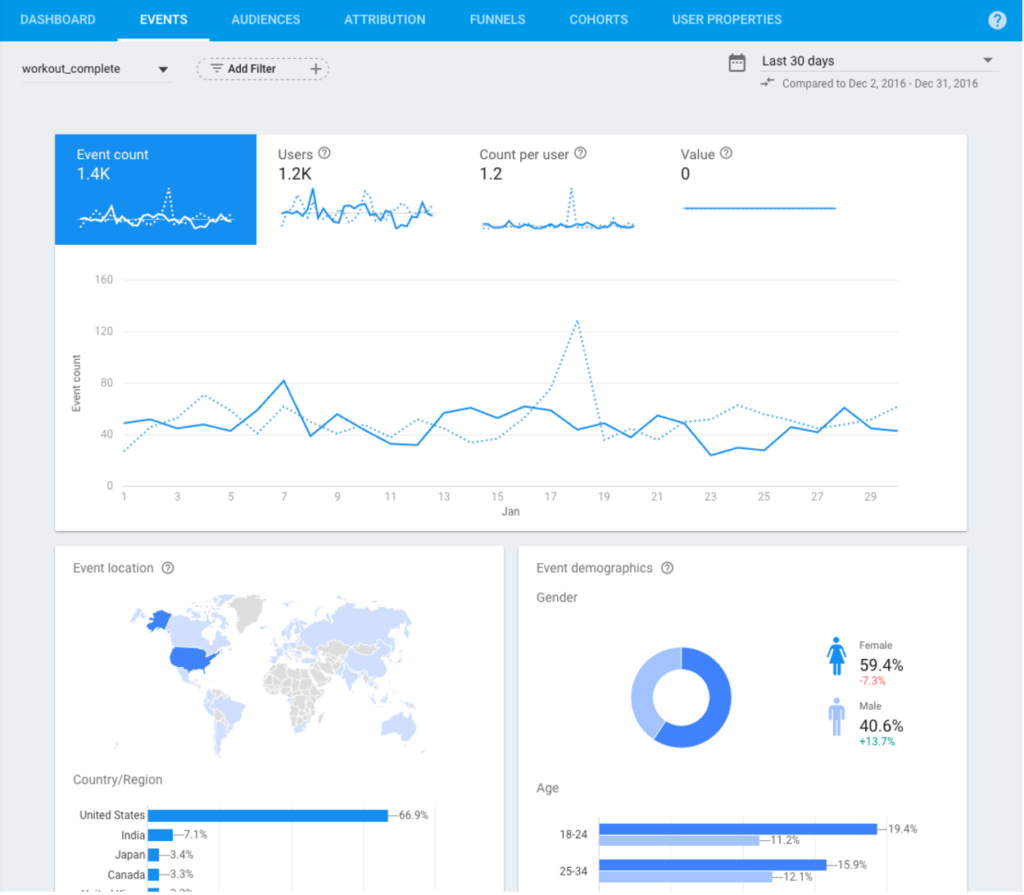
| Supported Platforms | Pricing | Pros | Cons |
| C++, iOS, Unity, and Android | A/B Testing, Analytics, App Distribution, App Indexing – Free (Spark Plan) Authentication, Cloud Functions- Paid (Blaze Plan) | Crashlytics, Google Analytics, Hosting, Cloud Messaging, Authentication, easy to implement | Not enough analytics on user engagement, limited customization |
2. Adobe Analytics
Adobe Analytics helps you to get started with your dashboard by providing you flexibility with configuring the dashboard. You can configure the metrics, dimensions according to what you want to see in the dashboard, and create multiple dashboards. Not just that, but it also provides pre-set templates for different types of projects. For example- you can just drag a template ‘Content Consumption’ for a website to track your application’s performance. Its templates can be further tweaked towards what you want to see. Its dashboard is easy to use as you can simply drag and drop metrics or components to experiment and visualize the data.
It provides real-time reporting for your applications. You can track page views, fallouts, entry and exit pages, time spent, event tracking, funnels, conversions, campaign tracking, and more with adobe analytics. Although, once implemented adobe analytics provides detailed data to help improve your application but implementing adobe analytics is a tedious task.
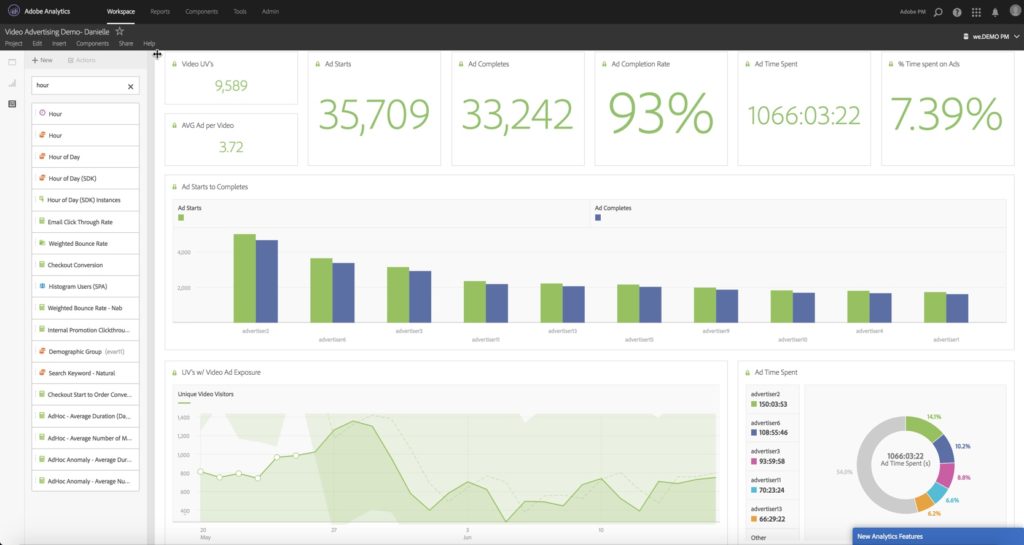
| Supported Platforms | Pricing | Pros | Cons |
| iOS, Android, JavaScript Browser for Desktop and Laptop, OTT devices for ROKU, AppleTV, FireTV, and Android TV | Paid, no free version available | Customizable Dashboards, Entry-Exit pages, User Journey, Templates | Not easy to implement, Expensive |
3. Mixpanel
This mobile app analytics tool helps you identify the power users, their behaviors, and how they interact with your application to help identify sources to improve user engagement. Interactive reports help you to visualize data quickly by drag and drop. Cohort analysis, funnel analysis, engagement tracking, customer segmentation, A/B testing, customer journey mapping are some of the key features of Mixpanel.
Mixpanel has an Addiction report which helps to identify how frequently your app is used by the users throughout the day or in other words it helps to identify the stickiness of your app.
| Supported Platforms | Pricing | Pros | Cons |
| iOS, Android, Web | Free and Paid, start with $25/month, Free Trial available. | Training material, easy to access and set up, downloadable reports | Sync issues |
4. Amplitude
Amplitude is an analytics tool similar to Mixpanel and offers web and mobile app analytics solutions. It helps in measuring user behavior, user journey, high power customers. Identify retention and conversion drivers by measuring how users engage, convert and retain. You can measure both product and marketing metrics but it takes some time to fully understand this tool. It is very easy to set up and has customizable dashboards.
A/B Testing, Cohort Analysis, Funnel Analysis, engagement tracking, customer segmentation are some of the useful features for product managers.
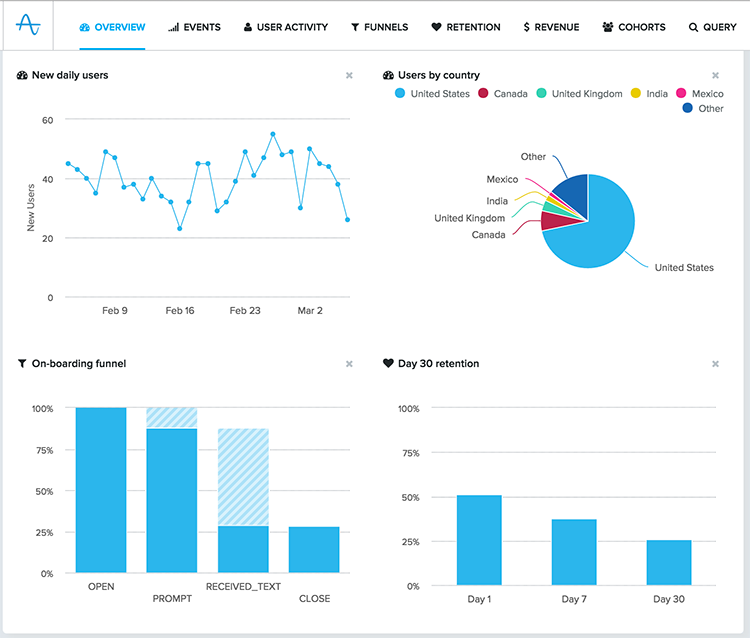
| Supported Platforms | Pricing | Pros | Cons |
| iOS, Android, Mobile web, and desktop website | Free and paid, no free trial | Easy to set up, configurable dashboards, User guide, Templates | Takes time to learn, No API |
5. Flurry
Flurry is a professional-grade software that provides analytics solutions for android and iOS free of charge. Its solutions are focused on acquisition, attribution, conversion, and retention. You can improve user acquisition by understanding your users, segmentation, and then optimize acquisition campaigns. It helps to identify the source of new users and their behavior. Thus, you can optimize your user acquisition efforts by performing deeper analysis on newly acquired users by channel, advertising campaign, or referral source. Analyze the conversion funnel to understand the user drop-off and determine where to optimize. To retain users, you can easily monitor session length, session frequency, and time spent per cohort.
It can be set up easily with Flurry SDK. It also comes with crash reporting to help developers debug the crashes.
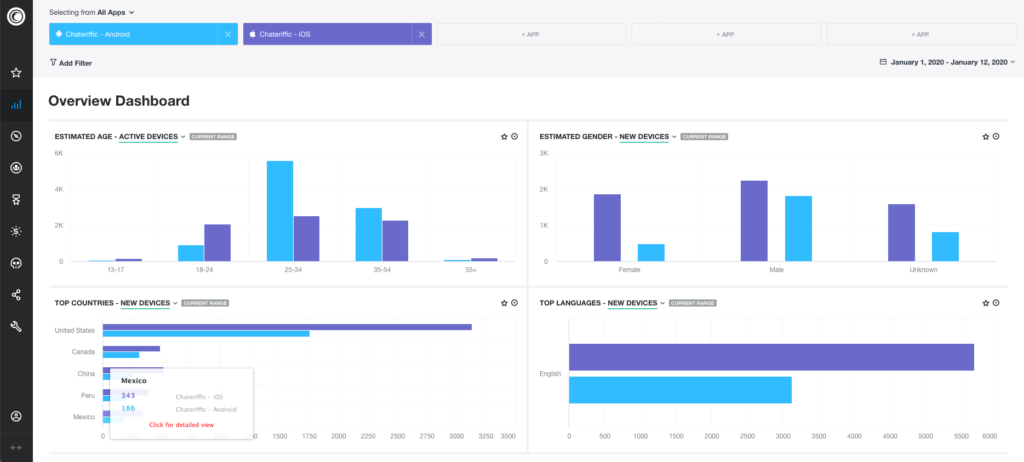
| Supported Platforms | Pricing | Pros | Cons |
| iOS, Android,watchOS | Free | Free, easy to set up, easy to use, crash reporting | not as robust as other softwares, learning curve, A/B testing not available |
6.UXcam
Uxcam is a mobile app analytics tool that provides session recordings of the user. It helps you understand what the user was actually going through while interacting with your app. it can be integrated using a lightweight SDK without the help of a developer. You can filter out recordings based on unique mobile events and also tag your teammates and comment on them to share them with others.
Analyze user journey to identify lead drop-offs and other bottlenecks, identify UI issues with unresponsive tap heatmaps to improve the user experience, you can create multi-step funnels, and measure conversion rate across. segments. You can not only track app events but it helps you focus on the critical app events by utilizing its advanced filters. Additionally, crash analytics with integrated session replay helps you to be on top of the crashes and bugs
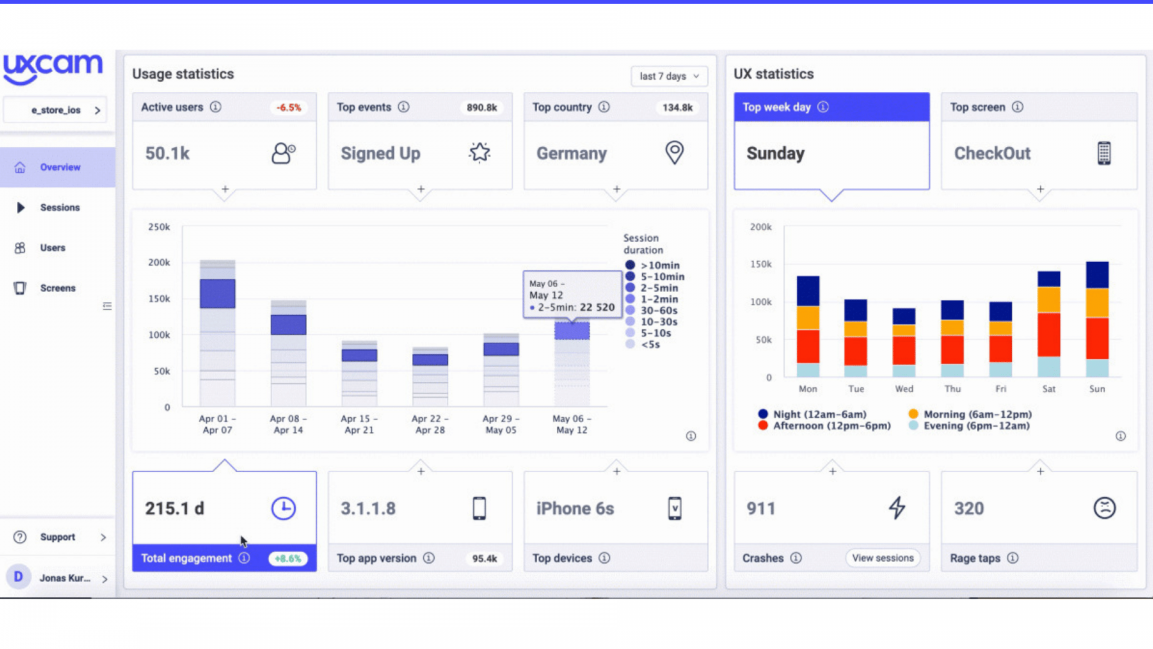
| Supported Platforms | Pricing | Pros | Cons |
| iOS, Android, React Native, Flutter, Xamarin, Unity | Free trial, price available on request | Lightweight SDK, crash reports, session recordings | Limited free plan, sometimes longer sessions are not recorded |
7. Countly
Countly is a mobile app analytics tool that also provides web and desktop analytics. By integrating their SDK in your app, you can track real-time metrics like active users, time spent in-app, application version, platform, customer location. It also offers a Plugin marketplace where you can choose the plugins most suitable for your business to get useful insights. Some of the available plugins are ‘Survey’ and ‘Ratings. ‘Survey’ plugin helps to create customized surveys to collect data from the users. ‘Ratings’ is another plugin to collect ratings and comments from users about a page, view, or transaction.
Its intuitive reporting interface displays new users for the given period and customers who continue to use your application in consecutive periods. Countly’s funnels help to track goal completion rates in your mobile application. Revenue analytics enables you to easily track in-app purchases including the purchase amount and item. Additionally, provides critical information such as avg. revenue per customer, paying customer rate and revenue over time.
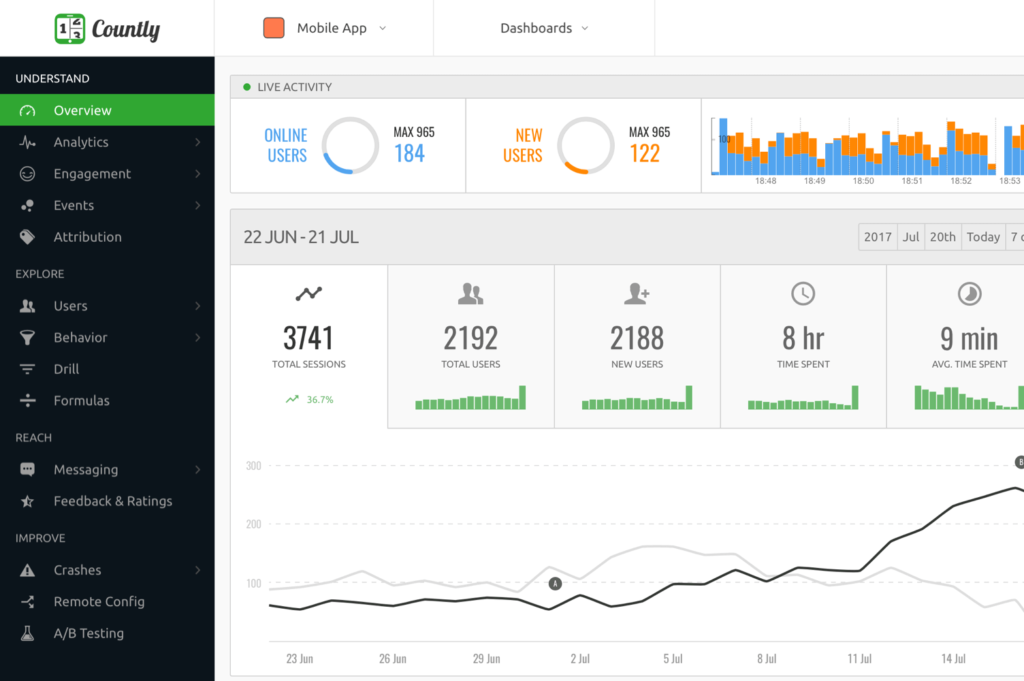
| Supported Platforms | Pricing | Pros | Cons |
| iOS, Android, Windows | Community Edition (free forever), Enterprise Edition trial (free for 1 Month). | Custom Plugins, On-premise deployment option, good customer support, easy to use, crash reports | Documentation is not very easy to understand |
8. Apple App Analytics
Apple provides mobile app analytics for free. It provides page views, impressions, conversion rate, app engagement, sales trends, and more. Its included with Apple Developer Program Membership and does not require any special implementation.
Crash reports provided by this tool are helpful to analyze crashes. Metrics can be filtered by date, device, and usage. The downside is that it is only available for apps available in the apple app store.
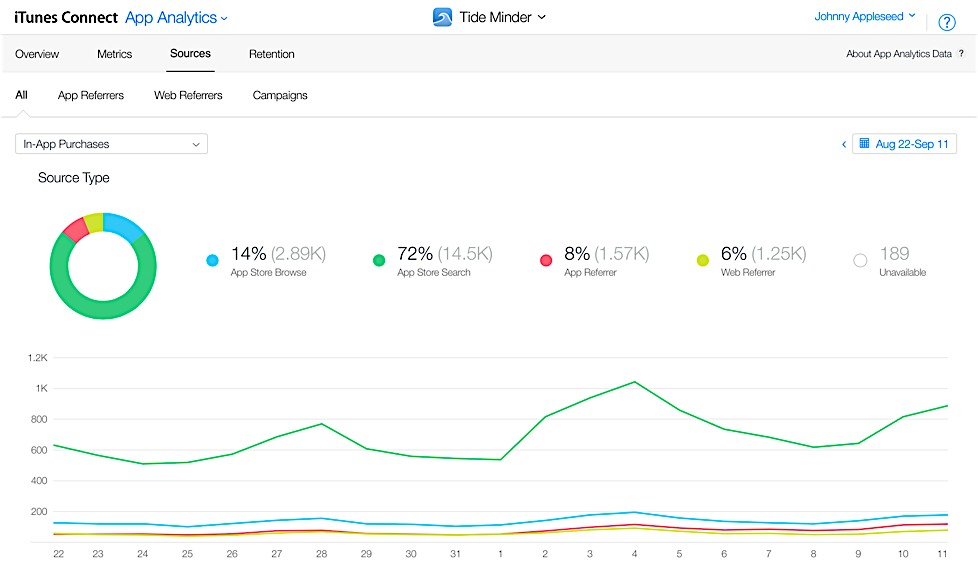
| Supported Platforms | Pricing | Pros | Cons |
| iOS, TVOS | Free | no SDK needed | supports only iOS, basic analytics |
9.Adjust
Adjust provides mobile app analytics to understand the entire user lifecycle and then optimize your marketing campaigns. Uninterrupted user lifecycle tracking as soon as users interact with your ads, uninstall and reinstall tracking, unlimited event tracking are some of the analytics that could be done with Adjust.
Adjust Data Canvas helps to build widgets from the dashboard to visualize data through a range of customizable charts in real-time.AB Testing, analytics/ROI tracking, multi-touch attribution, and predictive analytics are some of its other notable features. Its mobile app analytics solution helps marketers to track the performance of mobile marketing campaigns for user acquisition, retargeting, re-engagement across different advertising sources.
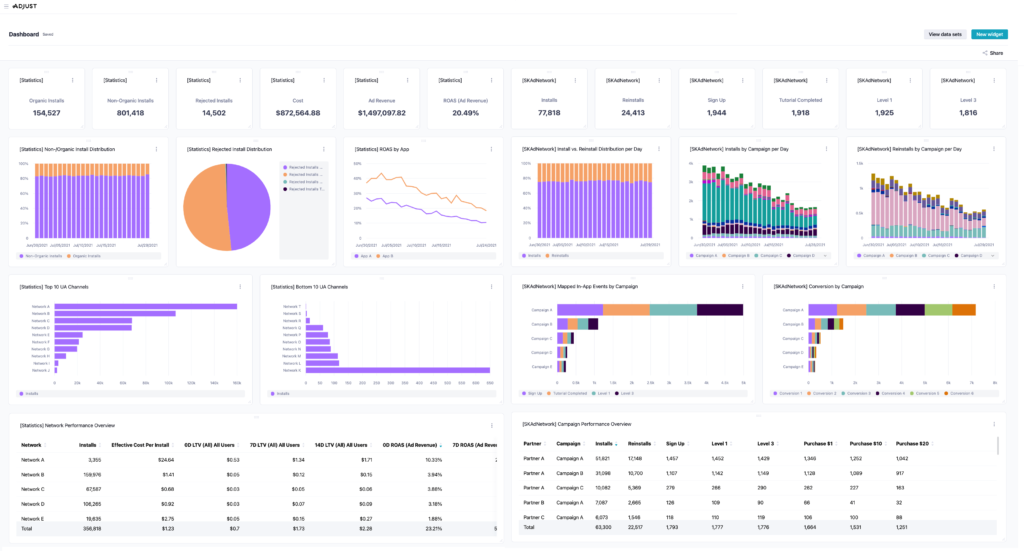
| Supported Platforms | Pricing | Pros | Cons |
| Android, iOS, BlackBerry, HTML5, Windows Phone | basic, busines,s and custom plans. Pricing is based on install volume as well as features | good customer support, easy to set up | Clunky and non-intuitive UI |
10. Contentsquare
Contentsquare offers capabilities like Zone-Based Heatmaps, Journey Analysis, Session Replay, Impact Quantification, AI Insights, struggle analysis & more. Additionally, provides unique insights, visualizations, and recommendations for Marketing, eCommerce, Operations, Product, UX, and Analytics teams to optimize CX & fuel growth.
It also has integration with customer feedback tools, Google Analytics, and AB-testing software.
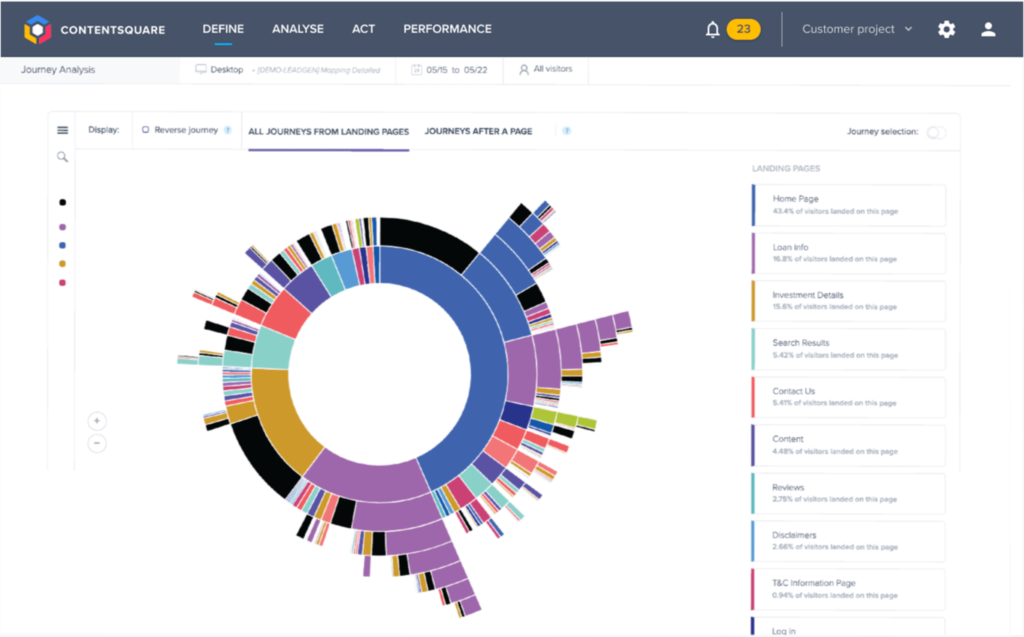
| Supported Platforms | Pricing | Pros | Cons |
| Desktop, iOS, and Android | Usage-Based | customer support, easy to use | Performance issues |

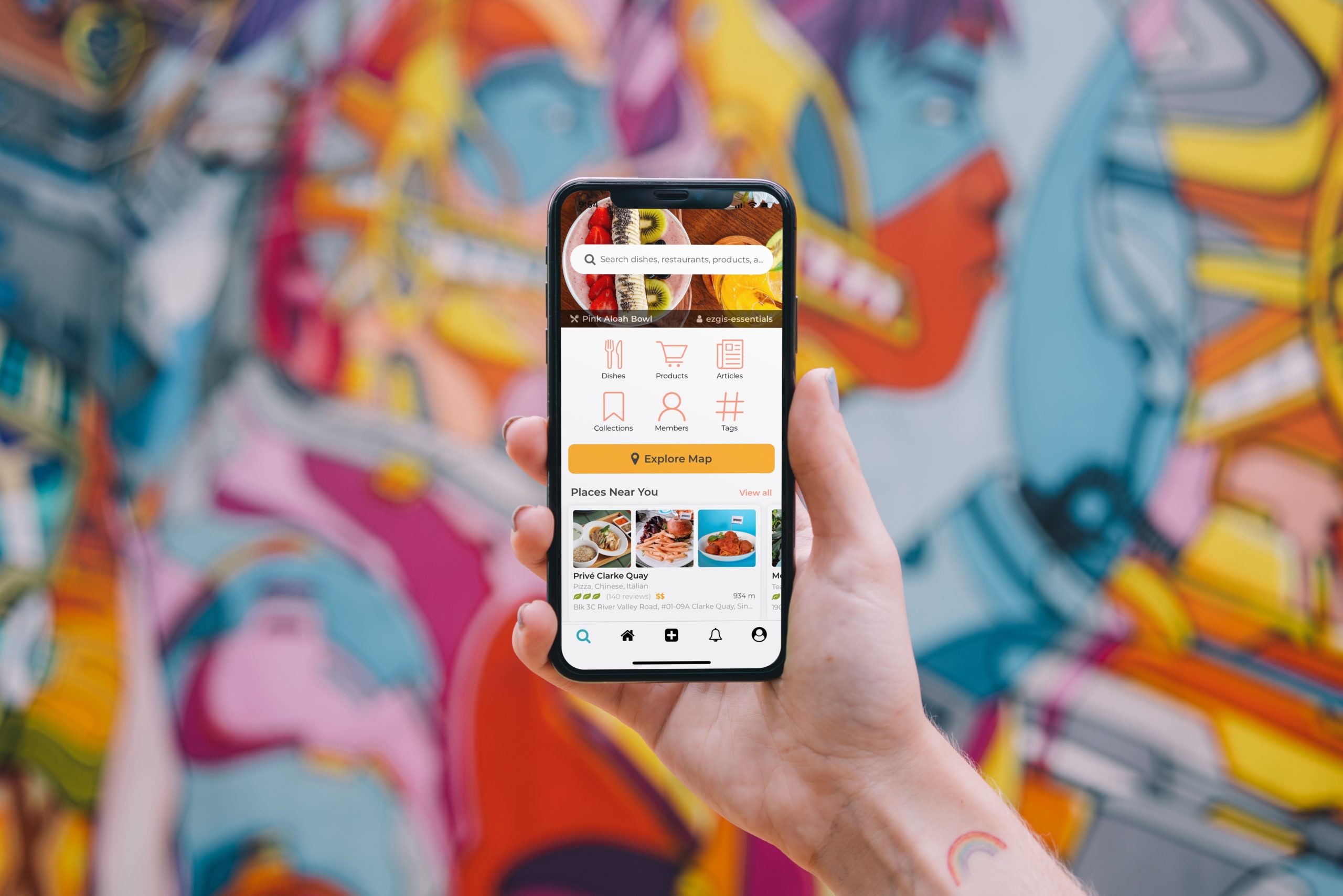
Navigating the world of mobile apps can be complex, but with the right app analytics services, you can gain valuable insights into user behavior and app performance. Thanks for sharing!